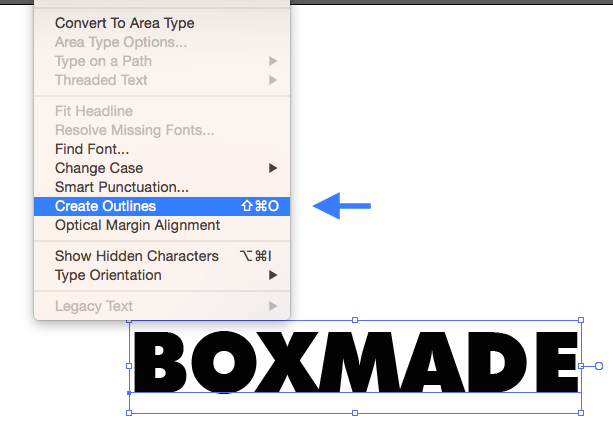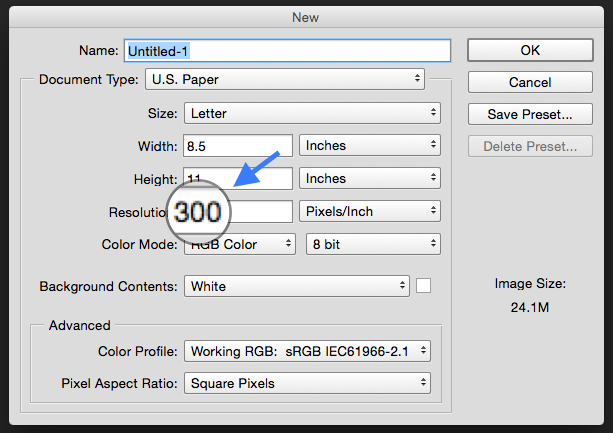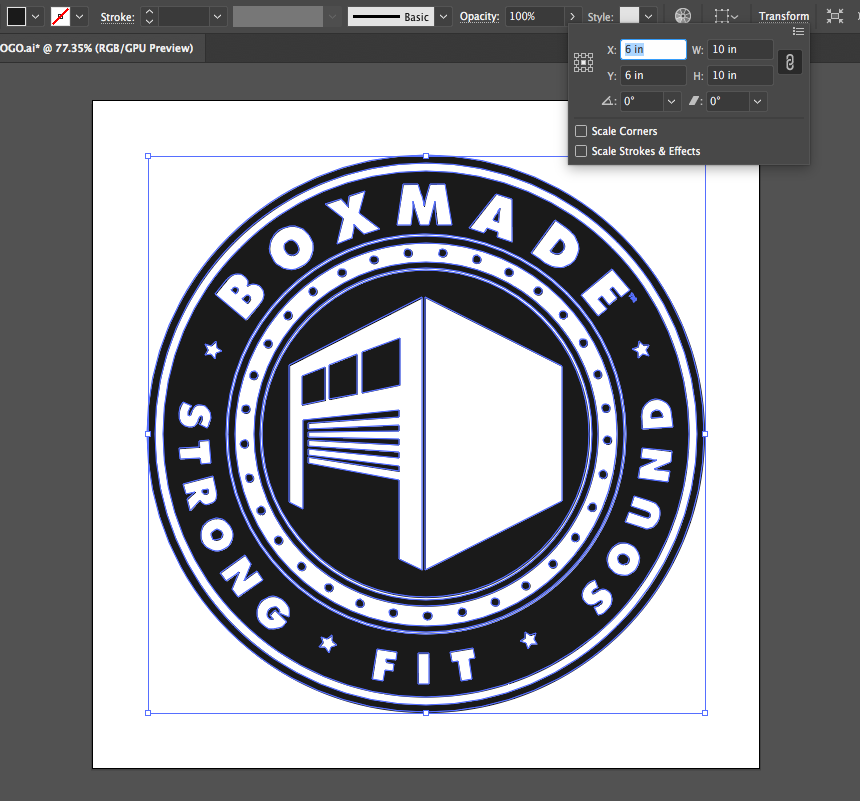Artwork guidelines
Please read the following guidelines carefully. They are not absolute requirements, but following them will make the production process faster and smoother.
Acceptable File Types
- Adobe Illustrator (.ai)
- Adobe Photoshop (.psd)
- Vector (.eps)
We can also work with most PDF's. Adobe Photoshop files must be at least 300 dpi and must contain all layers. If submitting an illustrator file all text should be converted to outlines. If artwork does not meet these requirements graphic design assistance is available for an additional cost of $40 an hour with a minimum of 2 hours.
Create Outlines for Text in Illustrator
- Select your typed text
- Select the "Type" menu at the top of your tool bar in Illustrator
- From the drop-down list select "Create Outlines"
- Your text is now converted and ready to be submitted!
Photoshop Files
- Artwork should be sized to desired dimension
- Make sure you are working in and submit all layers
- Resolution needs to be 300 ppi
Artwork Sizing
Your design should be sized to the desired dimensions before submitting. We print one design size on all apparel sizes within an order unless otherwise specified. If more than one size is needed for a single design it will be treated as an additional design and incur additional fees. We can work together to determine the optimal size for your design if needed. As an example, the circle design on the left is sized to 10" in diameter. 12" would probably look great on a men's XXL t-shirt but a little big on a women's extra small tank. The compromise to keep production to a single design is 10". Measure designs on some of your favorite tees to get an idea of sizing.
Art Approval
We do not offer live press checks. Final approval will be based on the mock-up and our communication.